
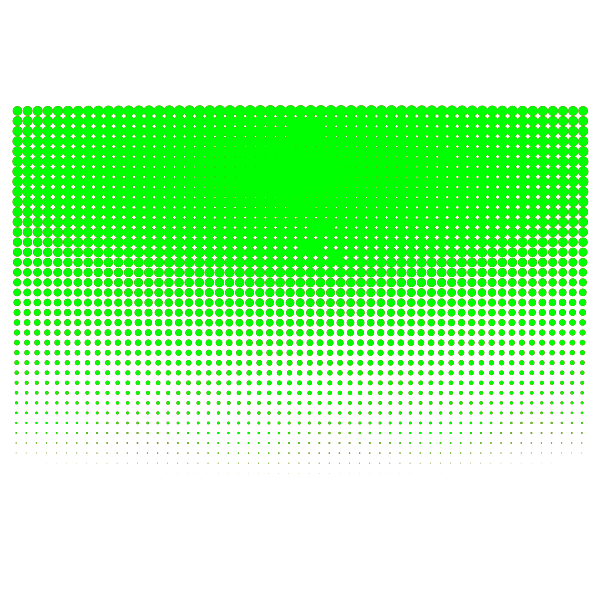
Description
Halftone to use in your project. In Inkscape, create some text or a shape to fit this to. Send this below the shape, move and rotate to get the dots how you want them, select both and go to Object -> Clip -> Set. Change the colour to suit. Looks great for comic style text and in various colours.
SVG ID
128745
Size
0.77 MB
No. of downloads:
78
Date:
02/10/2020
License:
Public Domain
SVG published by: